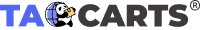Google browser download
Method 1:
1. Download installation files
Download the plug-in, select [keep] in the browser prompt, open the folder where the plug-in is located, and find the downloaded file with suffix crx
2. Open the browser extender page
copy chrome://extensions , paste it into the address bar, and press enter to enter the [extended program] page
3. Install plug-ins
Open the [developer mode] button in the upper right corner of the expansion center, and then refresh the page to download it Drag the CRX file into the extension program page, and finally click “add extension program”
How to install taocarts plug-in in Google Chrome
Method 2:
1. search for file
Search for taocarts plug-in in Google application market, or open the link directlyhttps://
2. Add to chrome
Click Add to chrome
3. Install plug-ins
Click Add to extension
How to install taocarts plug-in in Google Chrome